


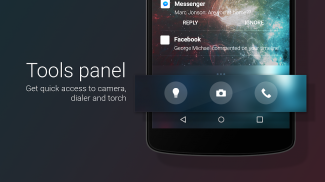






Slide to unlock - Lock screen

Beschreibung von Slide to unlock - Lock screen
"Slide to unlock" is a lock screen for Android. It has been designed to work with Smart Launcher, but you can use it also in standalone mode. It allows you to replace your device lock screen with a new functional unlock screen.
- Shortcut panel: quickly access torch, dialer or camera
- Pin pattern: set a pin to protect your phone
- Customizable: set a different background for your lockscreen
- Notifications on screen
- Music controls (If you have trouble with music control and Spotify please check this tutorial: https://youtu.be/sgf0SSduaN8 )
If you have Smart Launcher installed , follow these steps:
- Open Smart Launcher → Preferences → Lockscreen, then select the new lock screen and choose "select as lock screen";
- Now press the standby button twice, the new lock screen should be active.
"Slide to unlock" ist eine Display-Sperre für Android. Es wurde entwickelt, mit Smart Launcher zu arbeiten, aber man kann es auch im Standalone-Modus verwenden. Es ermöglicht Ihnen, Ihr Gerät Bildschirm sperren mit einem neuen Funktions Unlock-Bildschirm zu ersetzen.
- Shortcut Panel: schnell zugreifen Taschenlampe, Dialer oder Kamera
- Pin Muster: Legen Sie einen Stift zum Schutz Ihres Telefons
- Anpassbare: einen anderen Hintergrund für Ihre Lockscreen gesetzt
- Benachrichtigungen auf dem Bildschirm
- Musik-Kontrollen (Wenn Sie Probleme mit Musiksteuerung und Spotify bitte dieses Tutorial überprüfen: https://youtu.be/sgf0SSduaN8)
Wenn Sie Smart-Launcher installiert ist, gehen Sie folgendermaßen vor:
- Öffnen Sie den Smart Launcher → Einstellungen → Lockscreen, dann wählen Sie den neuen Sperrbildschirm und wählen Sie "wählen Sie als Bildschirm sperren";
- Jetzt die Standby-Taste zweimal drücken, die neue Display-Sperre sollte aktiv sein.




























